
-
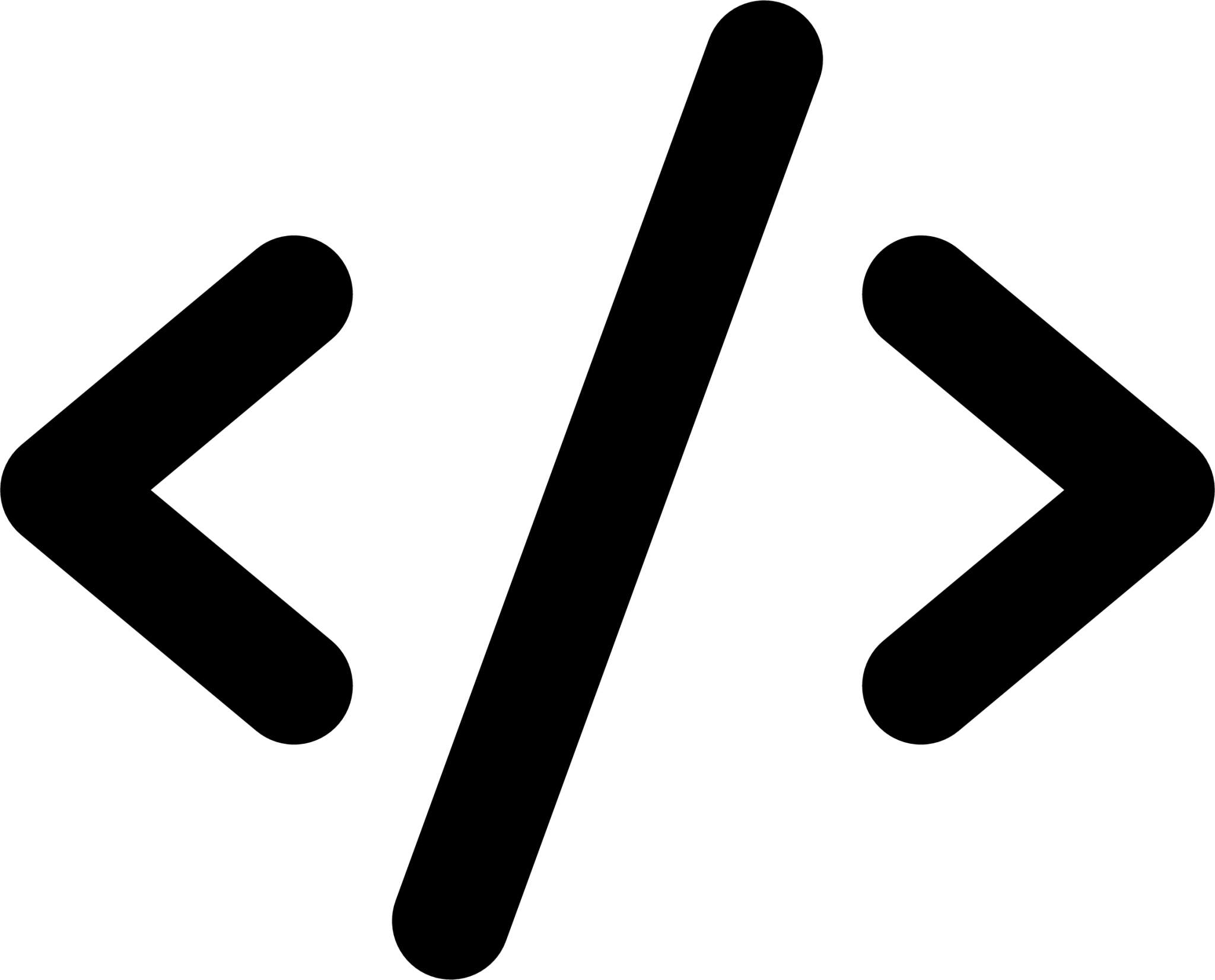 Dynamically Disable Fields Based on Security RolesJavaScriptDisable Fields Based on Security Roles: Use JavaScript to disable or hide fields based on the user's security role, enforcing field-level security on the client side.
Dynamically Disable Fields Based on Security RolesJavaScriptDisable Fields Based on Security Roles: Use JavaScript to disable or hide fields based on the user's security role, enforcing field-level security on the client side.
// Disable Fields Based on Security Roles security on the client side.
function disableFieldsForRoles(executionContext) {
const userRoles = Xrm.Utility.getGlobalContext().userSettings.roles;
const restrictedRoles = ["GUID_of_role_1", "GUID_of_role_2"];
const formContext = executionContext.getFormContext();
if (userRoles.some(role => restrictedRoles.includes(role.id))) {
formContext.getControl("restrictedField").setDisabled(true);
}
}
Now let's suppose you don't have the GUIDs of the security roles, but only the names, you can proceed as described below :
// Code description
function disableFieldsForRoles(executionContext) {
// List of restricted role names
const restrictedRolesNames = ["Role Name 1", "Role Name 2"];
// Get the form context
const formContext = executionContext.getFormContext();
// Get the roles of the current user
const userRoles = Xrm.Utility.getGlobalContext().userSettings.roles;
// Check if the user has a restricted role
userRoles.forEach(function (role) {
Xrm.WebApi.retrieveRecord("role", role.id).then(function (result) {
if (restrictedRolesNames.includes(result.name)) {
// Disable the field if the role is restricted
formContext.getControl("restrictedField").setDisabled(true);
}
}).catch(function (error) {
console.error("Error retrieving role:", error);
});
});
}
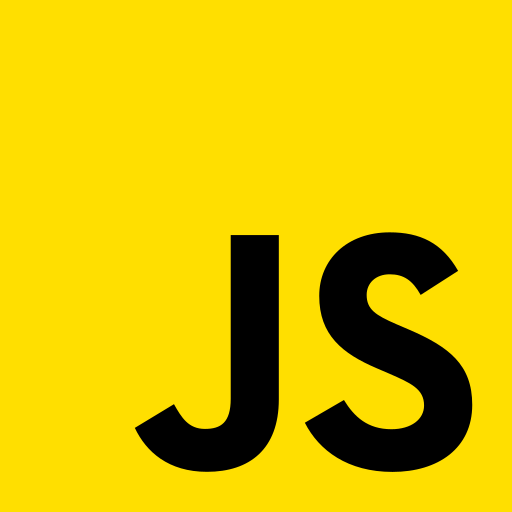
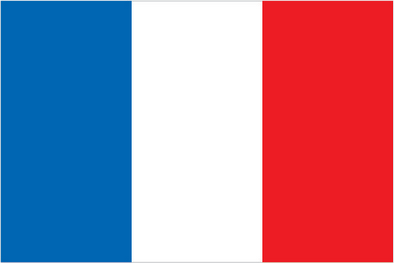 Français
Français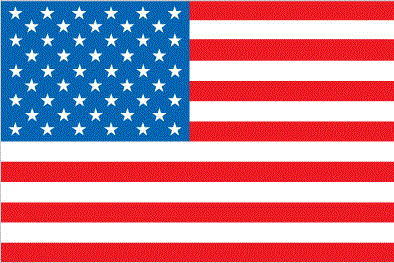 English
English